Tip #25: Using Subheadings in PubMed
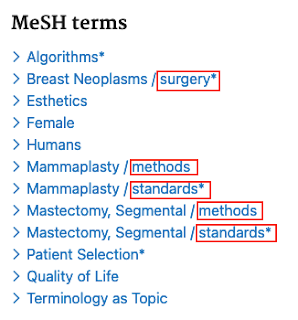
What is a Subheading? Subheadings allow searchers to improve the precision of a search that uses controlled vocabulary by further focusing on a narrower aspect of the topic. Here's an example of how subheadings (or qualifiers) are displayed for an indexed article in PubMed. Subheadings (highlighted in red) appear to the right of a slash following the Medical Subject Heading (MeSH). How to Use Subheadings in PubMed To build a PubMed search using subheadings, you have a few different options depending on the type of search you need. You can start from the MeSH database to build a search using Medical Subject Headings with subheadings applied. Find the MeSH term of interest, then from the record page you can select various subheadings that are relevant to that topic, and click "Add to search builder" to create the search. Click "Search PubMed" to run your search. In the PubMed searches below, you'll see that the search with the " surgery " subhe...

