Tip #57: Using Quotes Around Single-Word Terms in PubMed + Other Databases
Many thanks to Jules Bailey, Health Sciences Librarian at Florida State University Libraries, for this week's tip!
As librarians and search experts, we are all accustomed to "phrase searching" where putting two or more words together in "quotation marks" looks for those words together in that order in the search results rather than separately anywhere in an article or other resource. However, we don’t typically expect that adding quotation marks versus leaving them off would make a difference for single-word terms, as can be seen here in an example from Embase. Result #1 shows how Embase translates a search for discrimination typed into the basic search box—it yields results for the Emtree term ‘discrimination’/exp or the plain keyword. Embase also shows ‘single quotations’ in the search history, regardless of whether the typed-in search used those or "double quotations". In short, Embase yields the same number of results for a single-word term with and without quotes.
So, I was surprised when I ran a search in PubMed for the truncated term discriminat*[all fields] as part of a scoping review search and it yielded fewer results than a search for the word discrimination[all fields]. I experimented with this and discovered that quotation marks made a difference when searching for "discrimination"[all fields] versus discrimination[all fields], but it did not matter when truncating the term in [all fields], and it also didn’t matter when searching in another field such as [tiab] or [tw] whether I truncated the term or not.
When clicking the "Details" chevron, I found that in most cases, PubMed searched for exactly what I entered: the word discrimination in the text word [tw] field, any word that begins with discriminat* in [all fields], and so forth. However, it treated the search for discrimination[all fields] differently.
In this search, PubMed applied Automatic Term Mapping (ATM). According to PubMed’s documentation page, it applies ATM to any "untagged" term and translates it to look for alternative spellings, singular and plural, synonyms and related terms, MeSH headings, and a few other items less relevant here, such as drug names and pharmacologic action terms. I had heard of PubMed ATM before, but I didn’t know before trying this search that it counts a search specified as [all fields] as an "untagged term". This is because a keyword typed into the PubMed search without any other fields listed after the term defaults to searching [all fields].
This was a learning experience for me, and I learned something new about PubMed. It also led me to wonder if adding quotations around single-word terms made a difference in any other databases. To investigate this, I searched CINAHL Complete via EBSCOhost and APA PsycInfo and MEDLINE via ProQuest. I discovered that yes—adding quotation marks around non-truncated, single-word terms does make a difference in these databases and platforms. Both ProQuest and EBSCOhost have a smart searching feature that, when entering the word discrimination sans quotation marks, searches for that word, the plural discriminations, and the possessive discrimination’s. Searching for "discrimination" with quotation marks yields results for exactly that word without any variations.
While searching for evidence synthesis often involves truncated keyword terms to capture all variations, there are times when searching for a whole word may be more appropriate. For example, PubMed requires a minimum of four characters for truncation, making it necessary to add all variations to the search rather than truncate in the case of a very short root. PubMed will ignore truncation for a term like ill* rather than searching for both ill and illness. It is also common to search in a narrower field such as text word in PubMed, title/abstract, title/abstract/keywords, and in MeSH or other subject headings in databases where that is available. However, in the case of the search I was working on when I discovered this quotations quirk, some subjects yield a very small number of search results, making searching in all fields or full text a better option.
My main takeaway is that, when searching for single whole words as keywords, it is worth it to try adding and removing quotation marks around those terms during term testing. Doing so will make the search more comprehensive, relevant, and reproducible.




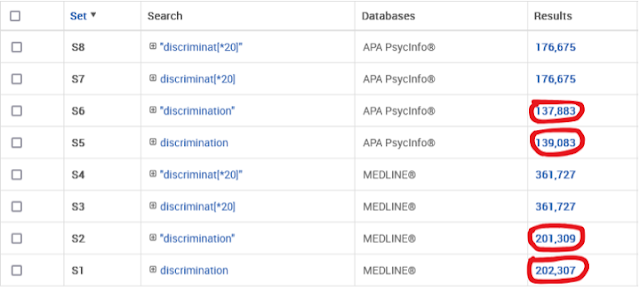


Comments
Post a Comment