Tip #7: Bulk Export from ProQuest
ProQuest export limits got you down?
Did you know that ProQuest provides an export feature to help folks working on large literature review projects, like scoping reviews and systematic reviews, IF you (or your administrator) know about the setting!?
Administrators:
Log into the admin module and enable the option under the "User Interface" section:
Searchers:
Once the setting has been enabled, searchers will need to set up a "My Research" account to request a bulk export.
After running your search while logged into your "My Research" account, you will see an "Export Results" button appear. Note: this only works for <10,000 results! recently increased to 20,000 results!
The process for accessing the exported file is quite different than many other databases because the file is not immediately available or downloaded to your desktop. You will need to go to "Saved Searches" in the "My Research" account.
Depending on the number of results you are exporting, this may take a few minutes to process. Eventually the "Export Results" button will become active.
SPECIAL NOTE! You can only request this bulk export
For more information visit this ProQuest support page.
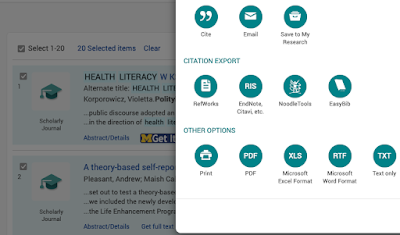








Comments
Post a Comment