Tip #26: Display Settings in PubMed
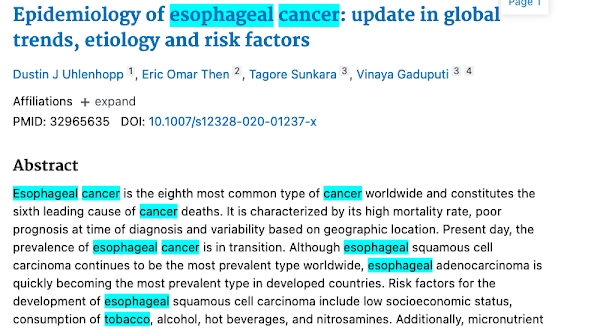
This week's tip is a quick and easy one, but it can save you loads of time when skimming PubMed results for relevance. Did you know that you can adjust PubMed's display settings from your My NCBI account? Things like highlighting can help you efficiently skim through results to find your keywords of interest, and expanding the abstracts can help save you the time of clicking on every title to view the article details. " My NCBI " is a tool that allows users to set up a profile to manage preferences and services (collections, saved searches, My Bibliography, custom filters, etc.) for several NCBI databases, including PubMed. Step 1: Set up your My NCBI account Start here to create your My NCBI account. From the " My NCBI Help " documentation: "There are multiple options to sign in to a My NCBI account: using a username and password associated with an eRA account or an NIH account, or using a username and password associated with a partner organization