Tip #11: Open Access Content in Ovid MEDLINE
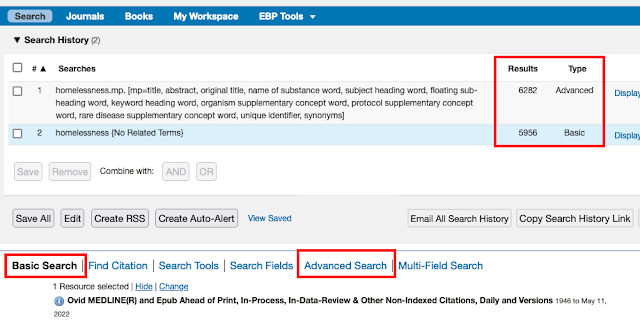
Update: Ovid shared an announcement about upcoming changes to the Open Access panel discussed in this posted. "We're pleased to announce a release to the new Ovid UI on 24 May 2023 at 6 AM EDT (view your local time). In this release we're removing the orange Open Access panel that appears on the right side of Basic Search and making updates to the display of error messages. The decision to remove the Open Access panel is the result of years of very low usage. We found that our users perceive this panel as if it were an advert because it displays on the page as adverts do on other websites. Through Links@Ovid and Ovid LinkSolver, we continue to link users to available Open Access Electronic Full Text articles ." ------------------------------------------------------------ This post was inspired by a January 2021 thread on the expertsearching email list from Roxanne Isard BA, BEd, MLIS, Teaching and Learning Librarian (Western University). Ovid MEDLINE provides a uniq...