Tip #16: Adjacency in Ovid MEDLINE
This week's helpful tip was inspired by a tweet from @JReynoldsMLIS (who credited Carol Lefebvre as the original source for the tip). Thanks to you both!
How does adjacency work in Ovid MEDLINE? According to the help documentation:
The Adjacent operator (ADJ) retrieves records with search terms next to each other in that specific order (I did not know this!*). You do not need to separate search terms manually by inserting ADJ between them, because when you separate terms with a space on the command line, Ovid automatically searches for the terms adjacent to one another.
blood pressure = blood adj pressure
pressure blood =/= blood pressure 😱
You can also define a specific range of adjacency by adding a number (1-99) to the adj operator.
- ADJ1 Next to each other, in any order*
- ADJ2 Next to each other, in any order, up to 1 word in between
- ADJ3 Next to each other, in any order, up to 2 words in between
- ADJ99 Next to each other, in any order, up to 98 words in between
What happens if you want to use the adj operator in a nested string?
Ovid’s order of operation handles terms within parentheses
first! Therefore it is recommended to apply the ADJn operator in
one-on-one operations to avoid missing out on results.
stroke adj4 (blood pressure or high blood pressure) could potentially miss out on some combinations of stroke with high blood pressure.
The optimum way to execute this on Ovid is: (stroke adj4 blood pressure) OR (stroke adj4 high blood pressure).
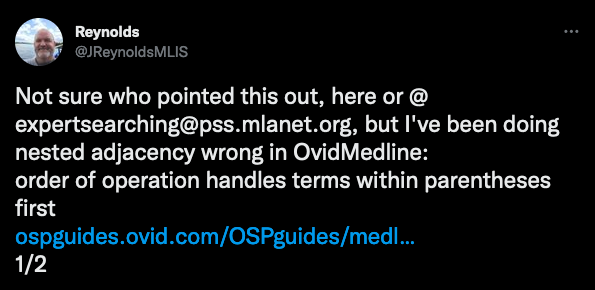







I had a bit of a panic when I read this as I use nested adjacencies a lot! I've tested it a bit, and I think it only makes a difference if one word or phrase OR'd in the adjacency is included in the other, so in this example "blood pressure" is included within "high blood pressure". I would guess because (blood pressure OR high blood pressure) gets the same results as just searching blood pressure. Happy to be corrected if I'm wrong about this!
ReplyDeleteI recently contacted Ovid support about this issue. Here is the conversation:
ReplyDeleteMe: "I'm in the weeds. I've not searched CENTRAL on Ovid, so was going through the manual. Instructions for Defined Adjacency for CENTRAL (and EMBASE and likely all OVID dbs) say: "Please note Ovid’s order of operation handles terms within parentheses first. Therefore it is recommended to apply the ADJn operator in one-on-one operations to avoid missing out on results. E.g. stroke adj4 (blood pressure or high blood pressure) could potentially miss out on some combinations of stroke with high blood pressure. The optimum way to execute this on Ovid is: (stroke adj4 blood pressure) OR (stroke adj4 high blood pressure)."
"I tested this search: OVID’s suggestion: (stroke adj4 blood pressure) OR (stroke adj4 high blood pressure) 1299 results My search: ((stroke) ADJ4 (blood-pressure OR high-blood-pressure)) 1297 results Pertinent abstract sections from the two citations my search missed: "stroke, heart failure, and high blood pressure" "stroke and evaluated whether high blood pressure" 1. Why did my search miss these citations? They meet the criteria for having a maximum of three words in between stroke & HPB? 2. Can you explain the reasoning behind Ovid's suggested search expression for adjacency? Why would and why did it miss the two articles?"
Ovid Support: "You are indeed deep in the corners of Ovid. I also do not understand why your search would miss the two citations. Logically they should be there but our developers noticed that the very thing you saw could happen and gave the instructions on how to avoid it. In my mind, the additional citations should be picked up but the developers noticed that our code does not replicate perfect logic so they gave us the workaround."