Tip #21: Term Finder in Ovid MEDLINE
If you're like me and learned to use Ovid many years ago, you will sometimes miss new features on the platform. I learned about one of these features last week while participating in user testing for Ovid. The feature, Term Finder, is not new at all at this point - it was released in fall 2020!
Term Finder is an alternative way to look up MeSH in Ovid MEDLINE. It's located to the right of the search bar. It returns any mapped terms along with the various features -- the tree, entry terms, the scope note, available subheadings, etc. -- that we're used to navigating in the old step-by-step term mapping:
I haven't had the opportunity to use the Term Finder for a search yet. As a single-line searcher who prefers to construct his searches in a text document rather than "on the fly" in the platform, however, it may end up making the process of gathering MeSH terms a bit more efficient. If you've used the Term Finder, let us know in the comments if you've found it useful.
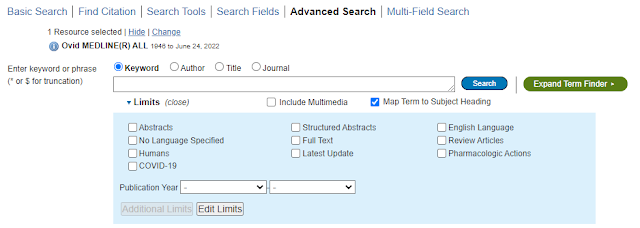




I use Ovid MEDLINE term finder all the time. I'm also a single-line searcher who builds my searches in Word. Term finder is friendlier than the search tools built into the search interface and I like how it displays related terms from UMLS etc.
ReplyDelete