Tip #25: Using Subheadings in PubMed
What is a Subheading?
Subheadings allow searchers to improve the precision of a search that uses controlled vocabulary by further focusing on a narrower aspect of the topic. Here's an example of how subheadings (or qualifiers) are displayed for an indexed article in PubMed. Subheadings (highlighted in red) appear to the right of a slash following the Medical Subject Heading (MeSH).
How to Use Subheadings in PubMed
To build a PubMed search using subheadings, you have a few different options depending on the type of search you need. You can start from the MeSH database to build a search using Medical Subject Headings with subheadings applied. Find the MeSH term of interest, then from the record page you can select various subheadings that are relevant to that topic, and click "Add to search builder" to create the search. Click "Search PubMed" to run your search.
In the PubMed searches below, you'll see that the search with the "surgery" subheading is a smaller subset of the "Breast Neoplasms"[Mesh] search results.
If you are already familiar with the subheading you need (or would like to float the subheading), you can start at the Advanced Search screen, select "MeSH Subheading" from the drop down list, and start typing out your subheading of interest. PubMed will provide suggestions as you type. Once you have the term in the search builder box, click "ADD" or "AND" to add it to the "Query Box."
You can also shorten the floating subheading by using the abbreviations found in this list of PubMed's 76 subheadings. All three searches below produce the same set of results:
When Should You Use Subheadings?
Using controlled vocabulary with subheadings will typically yield more precise results, but they can also play an important role in a broad/sensitive search. For example, you may have a researcher that is interested mastectomies or other surgeries as a treatment or preventative measure for breast cancer. The search would obviously include the exact MeSH for Mastectomy and all keyword variations on that term, but the searcher may also want to include "Breast Neoplasms/surgery"[Mesh] as synonym variation on the concept. Using just the "Breast Neoplasms"[Mesh] term alone would likely make the search too broad, but adding the surgery subheading may improve the precision.
"Mastectomy"[Mesh] OR "Breast Neoplasms/surgery"[Mesh] OR Mastectom*[tw]
You can also float the surgery subheading to further increase the sensitivity of the search. For example:
("Mastectomy"[Mesh] OR Mastectom*[tw]) OR ("Breast Neoplasms"[Mesh] AND Surgery[MeSH Subheading])
- "Mastectomy"[Mesh] OR Mastectom*[tw]
- "Mastectomy"[Mesh] OR "Breast Neoplasms/surgery"[Mesh] OR Mastectom*[tw]
- ("Mastectomy"[Mesh] OR Mastectom*[tw]) OR ("Breast Neoplasms"[Mesh] AND Surgery[MeSH Subheading])
Search #3 (with the floated surgery subheading) may find some additional relevant articles that discuss surgical interventions related to breast cancer that may or may not be relevant to your project. Remember to test your variations against each other (3 NOT 2) to see if it helps or hinders your results! If you find anything relevant in the (3 NOT 2) set, you'll want to go with the larger more sensitive variation, in this case #3.
It's important to remember that subheadings are also organized into their own hierarchy (keep an eye out for a future blog post on this topic!) and may automatically explode or not which could impact the precision of your results and translation of your search into other databases.
For more information about PubMed's subheadings visit PubMed's Online Training or the Online Indexing Training Module.
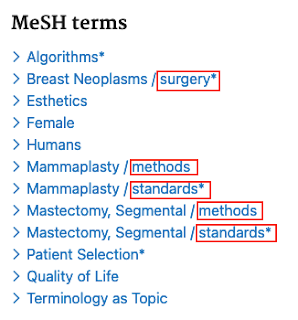


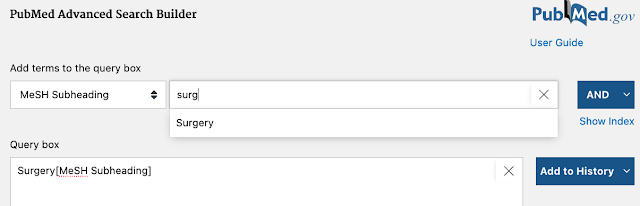





Comments
Post a Comment