Tip #37: Bulk Export from EBSCO
This topic comes up occasionally on Twitter and #medlibs listservs so I thought it would be good to make a post about it!
Did you know that there is an email option for bulk exporting from EBSCO databases? It's not without its faults, but when it works, it can save you a lot of time (no more adding page-by-page of results into a folder!). Unless it is enabled for your institution, you may not even be aware that it is an option!
From the upper right corner of your results list, click on the "Share" button and scroll down to "Export results." IF YOU DON'T SEE THE EXPORT RESULTS OPTION IN YOUR SHARE SCREEN, you will need to contact EBSCO Technical Support to enable this feature. You can export up to 25,000 records through this option.
From the Export Manager screen, you'll be prompted to add your email address and select an output style:
Then, hopefully within 5-10 minutes, you should receive an email from support@ebsco.com (make sure to check your spam folder) with a link to a zip file. Note that it is not an ris file - a common point of confusion! If you don't receive the email within about 10 minutes, you should try exporting again.
You will need to click on the link to download the zip file, and then follow whatever process you need to unzip the file (for my Mac, I simply click on the downloaded file to unzip) which will generate the ris file.
Voilà!
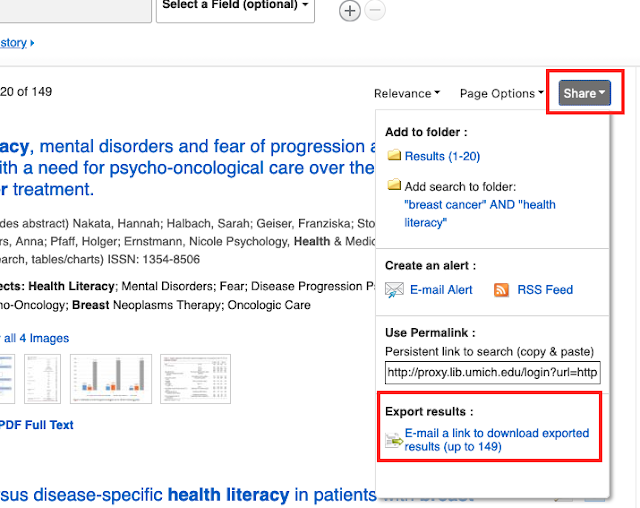





Comments
Post a Comment