Tip #38: Finding Unpublished Research Results in ClinicalTrials.gov
Many thanks to Erica Lake (Outreach Coordinator, NNLM Region 6), and Jimithy Hawkins and Allison Yu from the ClinicalTrials.gov product management team for sharing their expertise and time.
ClinicalTrials.gov outlines how to find studies with results published in a medical journals. However, no details are provided on how to find studies with unpublished research results.
Never fear! It is possible to perform this search on both the classic and beta ClinicalTrials.gov websites.
Classic ClinicalTrials.gov
1. Navigate to the Find a study search box on the homepage.
2. In the Other terms search field, enter the following search string as shown:
AREA[ResultsFirstSubmitDate] NOT MISSING AND NOT AREA[ReferenceType] EXPAND[Concept] "Result"
3. Click the Search button.
Some studies may include other types of publications, such as those related to the study background or protocol, but they will not include any publications indicated by the data submitter as relating to results.
Beta ClinicalTrials.gov
2. Click on the Advance Filters box and select the Study Results filter.
![]()
3. Select With Results under the Study Results filter. In the Other terms field, enter the following search string as shown:
AREA[ReferenceType]NOT RESULT
4. Click the Search button.
The search will retrieve all trials that have results posted but do not have any publications relating to those results.
As in the classic version, some studies may include other types of publications, such as those related to the study background or protocol, but they will not include any publications indicated by the data submitter as relating to results.
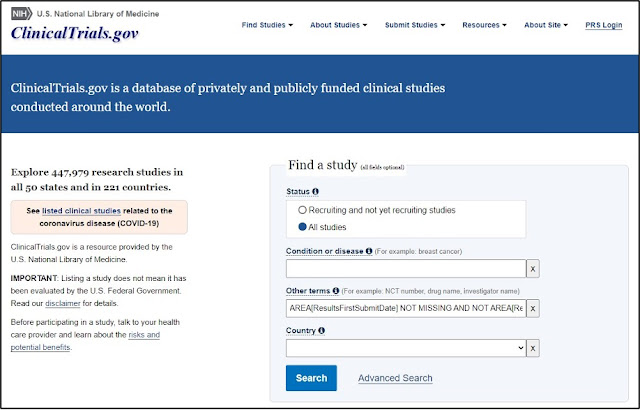






Comments
Post a Comment