Tip #54: Embase.com /syn and /br
Many thanks to Amy Nadell, Medical Librarian from Banner Health for this week's post!
Embase.com offers two extensions for enhancing search strategies: "Explosion and all synonyms" /syn and "As broad as possible" /br. Effectively utilizing these extensions will improve the efficiency and comprehensiveness of clinical literature searches. Both /br and /syn are available options from the Emtree thesaurus:
The "Explosion and all synonyms" /syn extension is particularly beneficial when searching for terms related to drugs or medical conditions. It includes the primary Emtree term along with all narrower (child) Emtree terms and synonyms associated with the primary term. The associated synonyms are listed on the Emtree record. You also have the option of copying the list of synonyms from this screen for pasting into the search screen directly (helpful if you want to limit to a specific field):
When you use /syn, you do not need to manually list every synonym in your search'autoinjectors' OR 'Autoject 2' OR 'automated electronic injection device' OR 'automated injection device' OR 'basic growth hormone autoinjector' OR 'basic growth hormone autoinjector, replaceable-cartridge' OR 'cartridge-accepting autoinjector, mechanical' OR 'enFuse' OR 'Glatopaject' OR 'home-use manual syringe-loaded injector' OR 'mechanical cartridge-accepting autoinjector' OR 'replaceable-cartridge basic growth hormone autoinjector' OR 'syringe-loaded injector, manual, home-use' OR 'autoinjector', which can be especially advantageous for drugs that have numerous synonyms and identifiers. For example, the drug Tamoxifen which has 25 listed synonyms.
Tamoxifen/syn is equivalent to Tamoxifen/exp OR all 25 synonyms (search #2 and search #3 return the same results):
It is important to note that synonyms included in the /syn search are searched as phrases ('trans tamoxifen') and not limited to any field. Depending on the individual terms, this may make the search overly sensitive by including results with your terms of interest in irrelevant fields. If this extension makes your search too sensitive, but you are still interested in using the predetermined list of synonyms, you can take advantage of the "Copy" button from the Emtree record highlighted earlier in this post, and paste the string into one of the search screens enclosed in parentheses, then select the specific field/s of interest.
The "As broad as possible"/br extension serves a different purpose. It is designed to broaden the search but in my opinion is less useful than /syn.
When applied, it automatically converts to /exp and a free text phrases of the main term (Search #2 in the screenshot below). While /br reduces typing, it does not capture the full breadth of synonyms that could be relevant to a comprehensive search.
Important to note, the quick search box defaults to /br.
A search for Tamoxifen is converted to 'tamoxifen'/exp OR tamoxifen







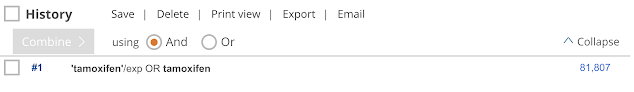



Comments
Post a Comment