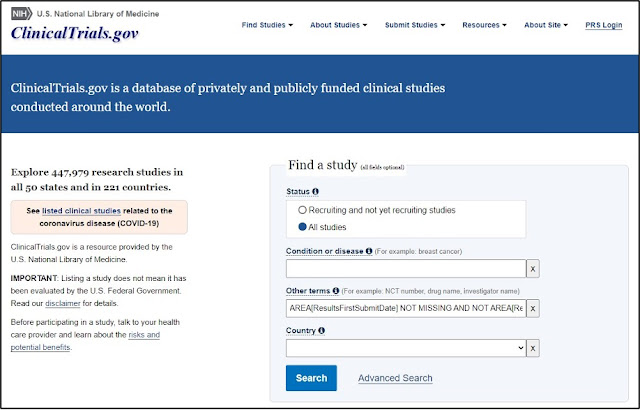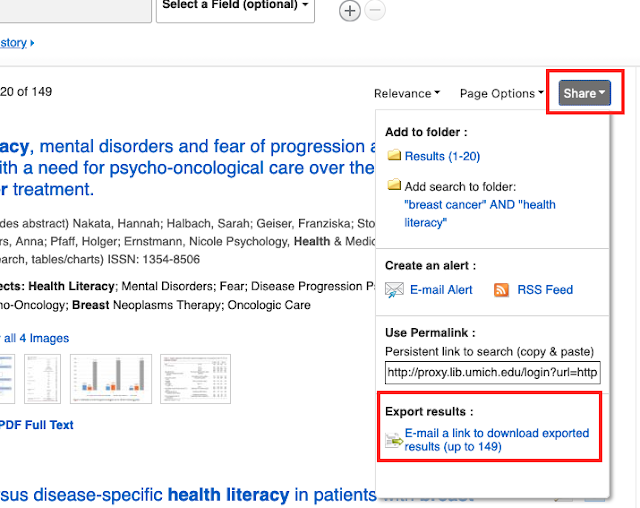Tip #39: Issues with Quotes in PubMed Query Builder

Many thanks to Peter Johnson, University of Kansas Medical Center, @libraryvines@mindly.social for this week's post! Within PubMed's Advanced Search query builder, terms may be attached to specific field tags, such as [MeSH] or [mh], and then applied to an ongoing string in the query box with specific boolean. Queries generated in this manner will appear without quotations around the entered terms. Ex. This non-application of quotations gives several considerations to an advanced searcher utilizing the query builder tool in PubMed. Depending on the field tag used, an unquoted word or phrase may have automatic term mapping (ATM) applied to it. This can produce unexpected search results from the mapping, particularly for an unquoted term searched with the MeSH field tag where the mapping may apply to a MeSH's entry terms. The possibility ATM on an unquoted phrase attached to a field tag should be noted in each individual field tag's documentation . A se...